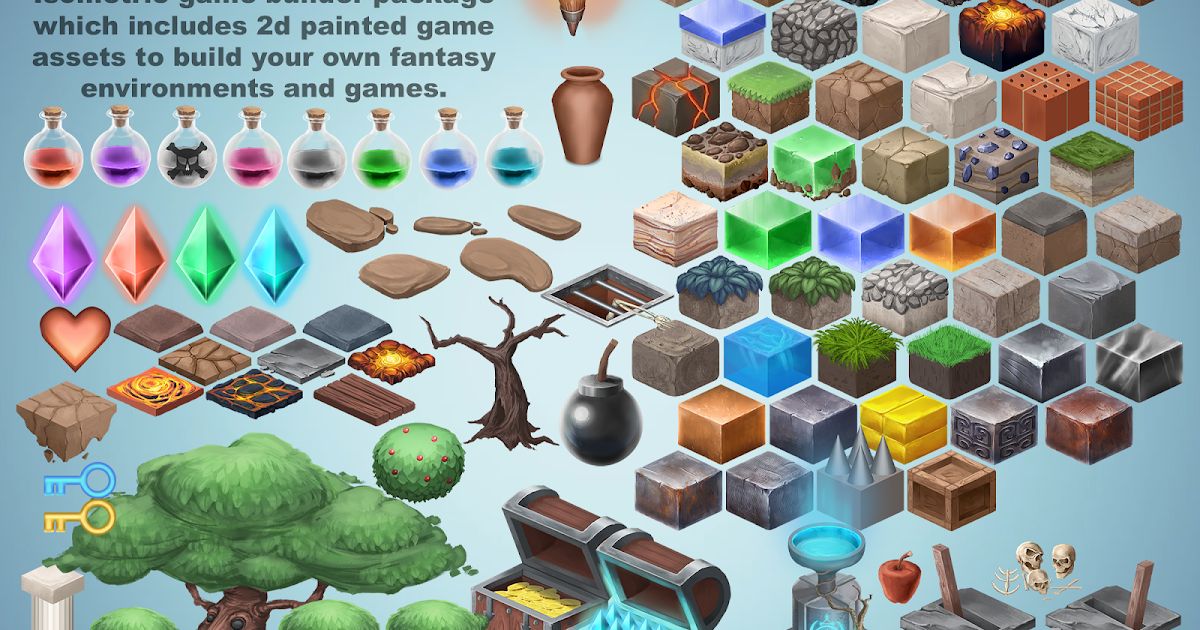Which Software Tools Are Popular for Game Art Creation?
The world of game art creation is a dynamic and ever-evolving field that relies heavily on specialized software tools to bring creative visions to life. Whether you’re working on a 2D platformer or a cutting-edge 3D adventure, the right tools can make all the difference.
In this article, we’ll explore the most popular software tools used by game artists today, answering key questions to help you understand what makes these tools so essential in the industry.
What Is the Best Software for Game Art?
When it comes to game art, the term “best” can be subjective, depending on the specific needs of the project. However, some software tools consistently stand out for their versatility and power. Adobe Photoshop is a prime example, widely regarded as one of the best tools for 2D game art. Its extensive suite of brushes, textures, and editing capabilities makes it indispensable for creating detailed textures, sprites, and concept art.
Autodesk Maya is another frontrunner in the 3D space, offering powerful modeling, texturing, and animation tools. For artists looking to create complex 3D environments and characters, Maya’s comprehensive feature set makes it a top choice.
What Is the Best Game Creation Software?
Game creation software often refers to the integrated development environments (IDEs) or engines that help turn game art into fully functional games. Unreal Engine and Unity are two of the most popular options, each with its own strengths. Unreal Engine is renowned for its high-fidelity graphics, making it the preferred choice for AAA titles and visually demanding projects.
It also comes with powerful tools like Unreal Editor, which allows artists to build levels, apply textures, and add lighting effects. Unity, on the other hand, is praised for its user-friendly interface and flexibility, supporting both 2D and 3D games. With Unity’s vast asset store and intuitive drag-and-drop system, artists and developers can quickly prototype and iterate on game ideas.
What Do Game Developers Use for Art?
Game developers use a variety of software tools to create the art that populates their virtual worlds. Blender is a popular choice among developers due to its open-source license and powerful 3D modeling capabilities. With Blender, artists can create everything from detailed character models to intricate environments, all within a single program.
The software’s comprehensive suite of tools includes sculpting, texturing, animation, and rendering features, making it a versatile choice for both indie developers and large studios. For 2D art, Clip Studio Paint has gained traction, especially in the creation of sprites and character designs. Its vector and raster capabilities, along with specialized tools for animation, provide game developers with the flexibility they need to produce high-quality assets.
Exploring the Versatility of Adobe Photoshop in Game Art
Adobe Photoshop continues to be a cornerstone in the toolkit of game artists, particularly for 2D art creation. Its strength lies in its adaptability; Photoshop can be used for everything from concept sketches to final in-game assets. Game artists appreciate its vast selection of brushes, layer styles, and filters, which enable them to create rich textures and detailed environments.
Moreover, Photoshop’s integration with other Adobe products, such as Adobe Illustrator and Adobe After Effects, allows for seamless workflow transitions between different stages of game development. This versatility makes Photoshop a reliable choice for artists working on both indie projects and large-scale productions.
Why Autodesk Maya Is a Favorite Among 3D Artists
When it comes to 3D game art, Autodesk Maya is often hailed as the industry standard. Its comprehensive toolset allows artists to model, texture, rig, and animate characters and objects with precision. One of Maya’s standout features is its Bifrost procedural effects platform, which enables the creation of complex simulations like fluid dynamics and destruction effects.
This makes Maya particularly appealing for artists working on games that require realistic animations and effects. Additionally, Maya’s support for custom scripts and plugins allows artists to extend its functionality to suit the specific needs of their projects, making it a highly customizable tool for 3D game art creation.
Unity’s Role in Game Art Creation
Unity is not just a game engine; it’s a comprehensive platform that offers a wide array of tools for game art creation. Unity’s Shader Graph allows artists to create complex visual effects without writing code, making it accessible to those with a strong artistic background but limited programming knowledge.
Unity also supports a wide range of file formats, enabling artists to import assets from other software like Blender or Maya seamlessly. The engine’s robust lighting and rendering systems ensure that the art created in Unity is both visually stunning and optimized for performance across various platforms, from mobile devices to high-end PCs.
Unreal Engine’s Impact on Visual Fidelity
Unreal Engine has set a high bar for visual fidelity in the gaming industry. Its Lumen global illumination and Nanite virtualized geometry technologies allow for the creation of highly detailed environments that react realistically to light. For game artists, this means the ability to craft immersive worlds where every shadow, reflection, and surface detail contributes to the overall atmosphere.
Unreal’s Material Editor is another powerful tool, enabling artists to create complex shaders and materials that can simulate anything from rough stone to shimmering water. This level of detail and realism is what makes Unreal Engine a go-to choice for AAA game development.
Godot: An Emerging Tool for Indie Game Artists
Godot has been steadily rising in popularity among indie game developers, thanks in part to its lightweight design and open-source model. For game artists, Godot offers a flexible scene system that makes organizing assets and scripts straightforward. The engine’s support for both 2D and 3D games means that artists can switch between different styles without needing to learn new software.
Godot’s node-based architecture also simplifies the creation of complex scenes, allowing artists to focus more on the creative aspects of game development rather than getting bogged down by technical details. This makes Godot an appealing option for artists working on small to mid-sized projects.
The Growing Popularity of Blender in Game Development
Blender’s growth in the game development industry has been nothing short of remarkable. Once considered a niche tool, Blender is now widely used by game developers for creating high-quality 3D models, animations, and even entire game environments. One of Blender’s key strengths is its Grease Pencil tool, which allows artists to create 2D animations within a 3D space, blending traditional and digital art techniques.
This versatility has made Blender a favorite among indie developers who need a powerful tool without the hefty price tag associated with other 3D software. Furthermore, Blender’s thriving community and extensive library of tutorials make it accessible to artists of all skill levels.
The Role of Clip Studio Paint in 2D Game Art
Clip Studio Paint has carved out a niche for itself in the realm of 2D game art. Originally designed for comic and manga artists, the software’s features have proven to be equally valuable for game developers. Clip Studio Paint excels in creating detailed sprites and character designs, thanks to its vector tools and extensive brush library.
The software also supports frame-by-frame animation, making it ideal for creating 2D animations and cutscenes. Additionally, Clip Studio Paint’s user-friendly interface and customizable workspace make it a favorite among artists who need to produce high-quality assets quickly and efficiently.
CryEngine: Pushing the Boundaries of Visual Realism
CryEngine is known for its cutting-edge graphics and has been used to create some of the most visually stunning games in recent years. For game artists, CryEngine offers a suite of tools that allow for the creation of highly detailed environments and realistic character models. The engine’s Vulkan API support ensures that these visuals are not just beautiful but also optimized for performance across different hardware.
CryEngine’s Flowgraph visual scripting system also enables artists to create complex in-game events without writing code, making it easier to bring their creative visions to life. This combination of high visual fidelity and ease of use makes CryEngine a powerful tool for game art creation.
Substance Painter: Revolutionizing Texturing in Game Art
Substance Painter has become the go-to tool for texturing in game art, offering artists unparalleled control over the look and feel of their models. The software allows for real-time painting directly on 3D models, with a wide range of brushes and materials that can simulate everything from metal to fabric.
Substance Painter’s Smart Materials feature automatically adjusts textures based on the geometry of the model, saving artists valuable time. Moreover, its integration with other software like Maya and Unreal Engine ensures a smooth workflow from texturing to final in-game rendering. This makes Substance Painter an essential tool for game artists looking to create highly detailed and realistic textures.
ZBrush: The Sculpting Powerhouse for Game Artists
ZBrush is the industry leader when it comes to digital sculpting, and it plays a crucial role in the creation of detailed 3D characters and environments. ZBrush’s Dynamesh and ZRemesher tools allow artists to create complex, high-resolution models with ease, making it a favorite for character artists and modelers.
The software’s ability to handle millions of polygons without slowing down enables artists to add intricate details that would be difficult to achieve with other tools. Additionally, ZBrush’s GoZ feature allows for seamless integration with other software like Maya and Substance Painter, ensuring that the sculpting process fits smoothly into the overall game development pipeline.
Exploring the Potential of Houdini in Game Art
Houdini is renowned for its procedural generation capabilities, making it a powerful tool for creating complex environments and effects in games. Game artists use Houdini to generate everything from realistic terrain to dynamic particle effects, all of which can be adjusted and refined through procedural controls.
Houdini’s node-based workflow allows artists to make changes to their models or effects at any stage of the creation process, offering a level of flexibility that is hard to match. The software’s integration with game engines like Unreal and Unity further enhances its appeal, making it a valuable tool for artists working on large-scale projects.
Conclusion
The landscape of game art creation is rich and varied, with a wide range of software tools available to meet the diverse needs of artists. Whether you’re a 2D artist working with Adobe Photoshop or a 3D modeler using Autodesk Maya, the right tools can significantly enhance your creative process and the quality of your final product.
As technology continues to evolve, so too will the tools at the disposal of game artists, pushing the boundaries of what is possible in game development.
Frequently Asked Questions
What is the difference between 2D and 3D game art creation software?
2D game art creation software like Adobe Photoshop and Clip Studio Paint focuses on creating flat images, sprites, and textures. In contrast, 3D game art software like Blender and Autodesk Maya is used to model, texture, and animate three-dimensional objects and environments.
Can I use free software for professional game art creation?
Yes, many professional game artists use free software like Blender and GIMP for game art creation. These tools offer robust features that can compete with paid alternatives, especially in indie game development.
What software is best for beginners in game art creation?
Unity and Blender are great for beginners due to their user-friendly interfaces and extensive online tutorials. Both tools have large communities, making it easier to find help and resources as you learn.
How important is software compatibility in game art creation?
Software compatibility is crucial in game art creation, as it ensures a smooth workflow between different stages of development. For example, using software that integrates well with game engines like Unity or Unreal Engine can save time and reduce errors during the development process.

Welcome to our gaming website Mike Daniel, your dedicated guide is here to bring you the latest insights and updates from the world of gaming.